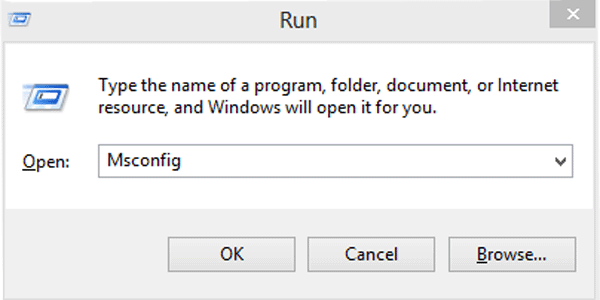 Safe mode is used to run the computer in safely.because if we got any problems in computer.you can't just solve the problem in normal mode.so you need to activate the safe mode to clear the problem.For Example: some files are corrupted in computer so you need to delete that files but that file can't deleted. this type of problems will be cleared in safe mode once safe mode is on you will remove that file.sometime you can't uninstall the software,but if you use safe mode you can uninstall that software.
Safe mode is used to run the computer in safely.because if we got any problems in computer.you can't just solve the problem in normal mode.so you need to activate the safe mode to clear the problem.For Example: some files are corrupted in computer so you need to delete that files but that file can't deleted. this type of problems will be cleared in safe mode once safe mode is on you will remove that file.sometime you can't uninstall the software,but if you use safe mode you can uninstall that software.Follow the instruction:
Step 1.) Press (windows + R)
Step 2.) Type msconfig and click Enter
Step 3.) select Boot Tab and tick the safe boot
Step 4.) Then enter ok
Step 5.) Now restart your computer

No comments:
Post a Comment